
 Doing a Literature Review in Nursing, Health and Social Care
Doing a Literature Review in Nursing, Health and Social Care
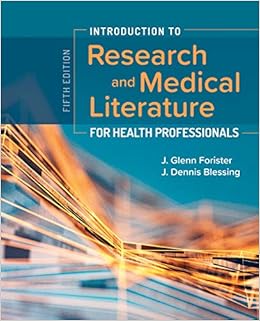 Introduction to Research and Medical Literature for Health Professionals
Introduction to Research and Medical Literature for Health Professionals
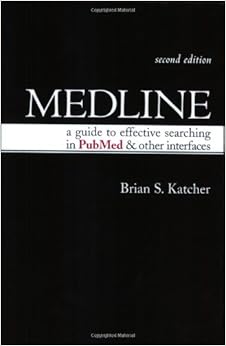 MEDLINE : A Guide to Effective Searching in PubMed and Other Interfaces
MEDLINE : A Guide to Effective Searching in PubMed and Other Interfaces

Don't ever pay for articles!
![]()
Write down your references.

Search multiple databases...

Use the "one good resource" approach.

Ask a librarian for help!