Mergent Market Atlas
This link opens in a new window
Compare your company to competitors. Search for your company in the Search by Company Name search box. Scroll down and choose the company/ticker symbol. Click on the Analysis tab. Choose Industry Peers. Select Peer Comparison--ICB, NAICS, SIC, Active List. Choose 10, 20, all (radio box). Select Report Type--Custom. Double click on the financial information you'd like to compare. Select Close and View. Select Export to export to excel.

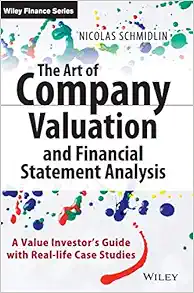 The Art of Company Valuation and Financial Statement Analysis
The Art of Company Valuation and Financial Statement Analysis