
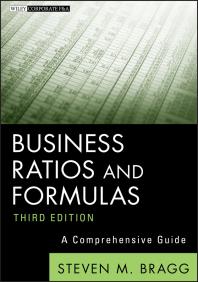 Business Ratios and Formulas
Business Ratios and Formulas
Ratios are used to measure the financial strengths and weaknesses of companies or industries.
Ratios are based on data found in balance sheets, income statements, and sometimes share prices.
The sources listed here will provide you with either company ratios or industry ratios.
Image Source: Katrina Tuliao. CC-BY-2.0. Wikimedia Commons.
Compiling comparison ratios from Mergent Market Atlas
1. In the Search by Company Name or Symbol box, enter your company or ticker symbol.
2. Scroll down and choose the company/ticker symbol.
3. Click on the Analysis tab.
4. Choose Industry Peers
5. Select Peer Comparison--ICB, NAICS, SIC, Active List
6. Choose 10, 20, all (radio box).
7. Select Report Type--Custom
8. Double click on the financial information you'd like in your custom report--it should "jump" to the box on the right.
9. Select Close and View.
10. Select Export to export your data into an excel sheet.